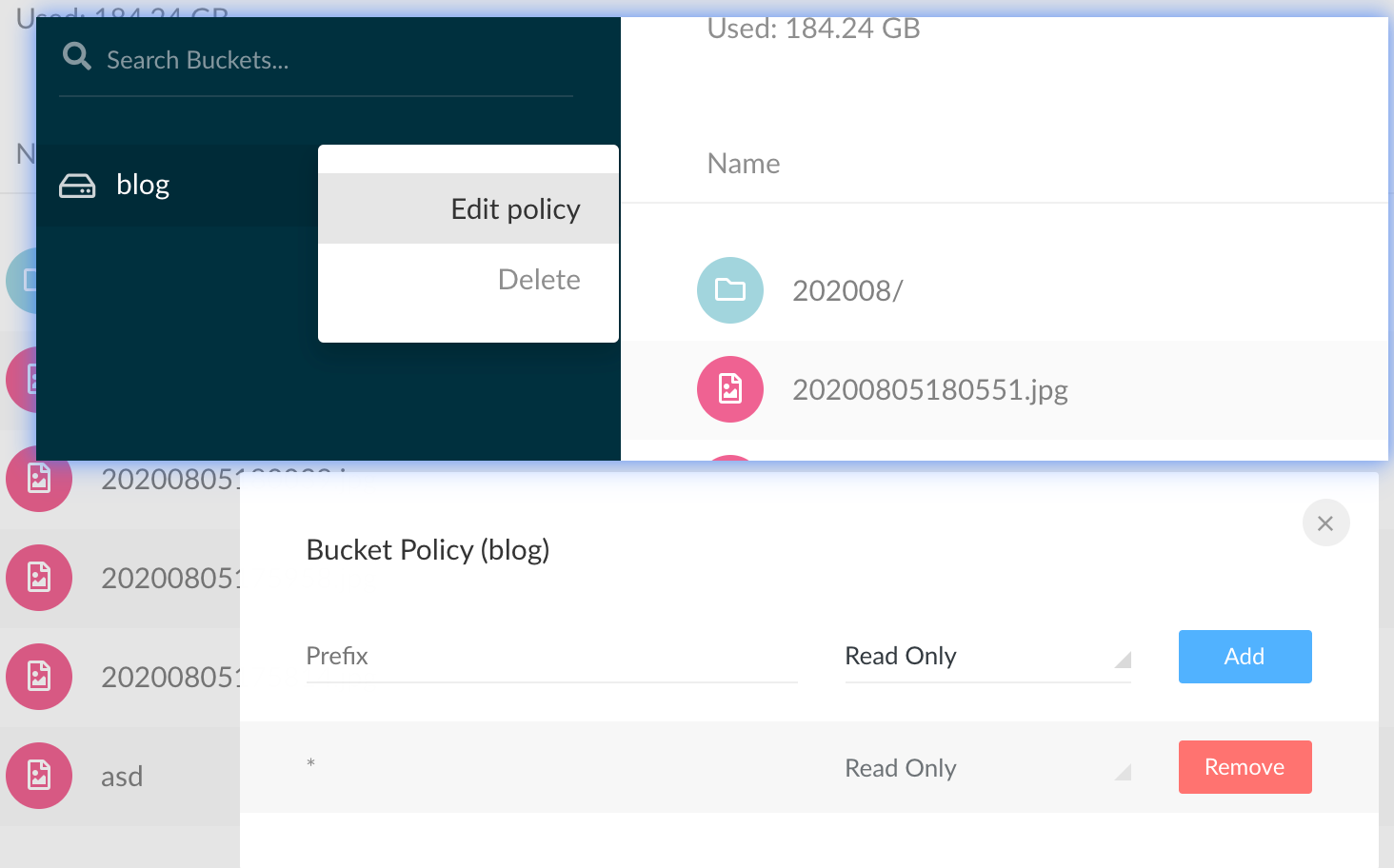Spring AutoConfiguration
springboot的配置使用很简单,也经常用,下面就是常用的AutoConfiguration入口
1 | //启用自动配置 |
但是这里主要讲下自动配置的禁用
如何禁用某些自动配置
需求场景
- 在公共依赖里面引入了数据库的依赖,你会发现,某些项目不需要数据库,但是由于公共依赖,也得配置数据库的连接地址
- 例如使用spring cloud config-bus热更新配置时,这个功能属于可选功能,因为有些环境可能不支持mq,但是不能每次打包都把依赖移除
禁用设置
启动文件的修改
主要是在启动类上面的@EnableAutoConfiguration注解添加参数exclude后面填入需要禁用的启动类,这种适合场景1,因为已经确定这个服务是不需要这个配置的了
1 |
|
配置文件的修改
在application.properties里面添加spring.autoconfigure.exclude这个配置项,这个就很灵活了,只需要修改配置文件,就可以开启或禁用某些功能
1 | spring.autoconfigure.exclude=org.springframework.boot.autoconfigure.amqp.RabbitAutoConfiguration,org.springframework.boot.actuate.autoconfigure.metrics.amqp.RabbitMetricsAutoConfiguration,org.springframework.boot.actuate.autoconfigure.amqp.RabbitHealthIndicatorAutoConfiguration,org.springframework.boot.actuate.autoconfigure.health.HealthEndpointAutoConfiguration,org.springframework.cloud.bus.BusAutoConfiguration |
常用的实战场景
禁用操作很简单,但是要找到合适的配置禁用,这就需要了解功能用到了那些自动配置项,下面介绍几个常用场景,需要禁用的自动配置类
1 | #mongodb数据库 依赖 org.springframework.data:spring-data-mongodb |