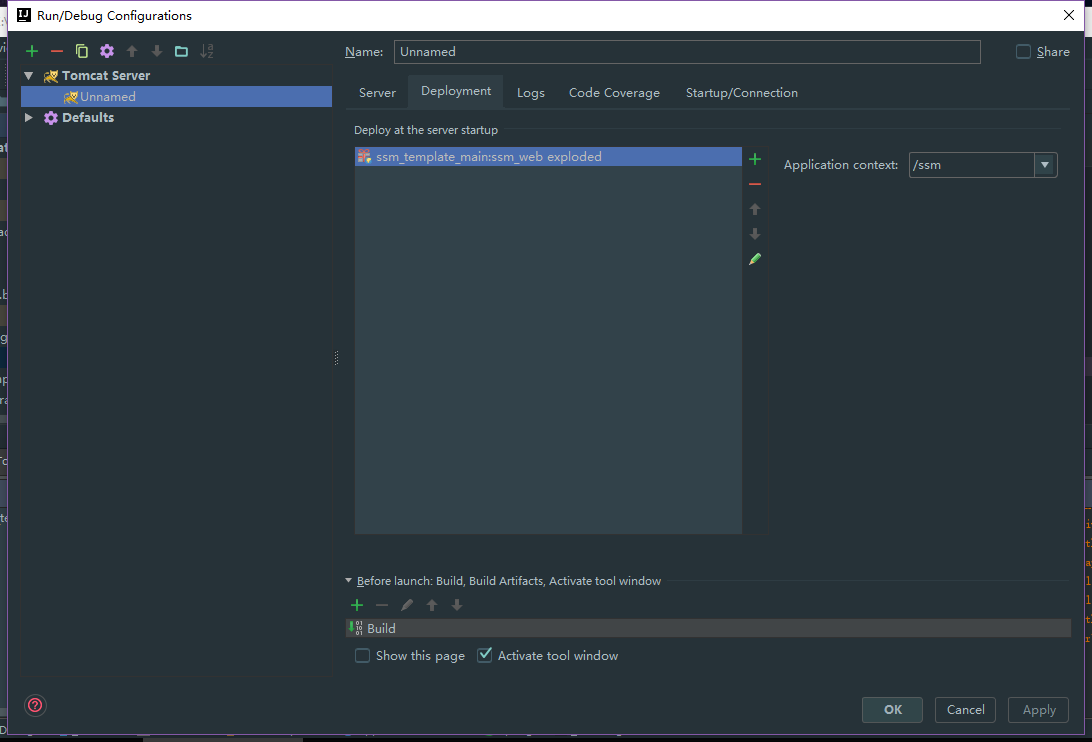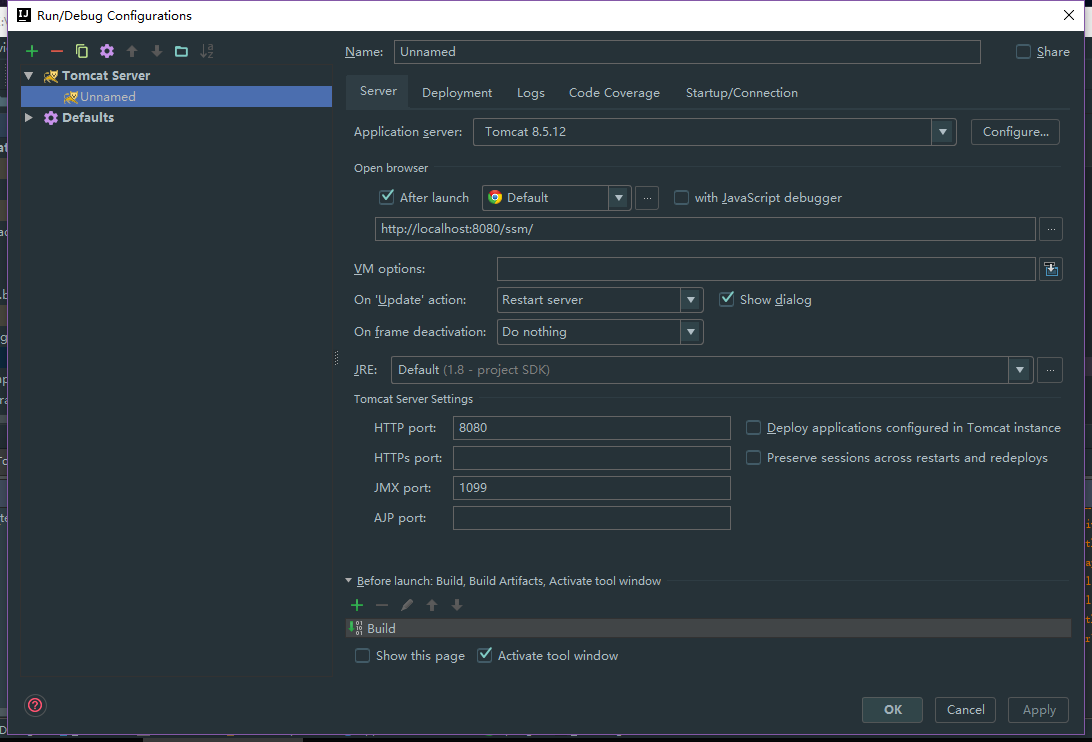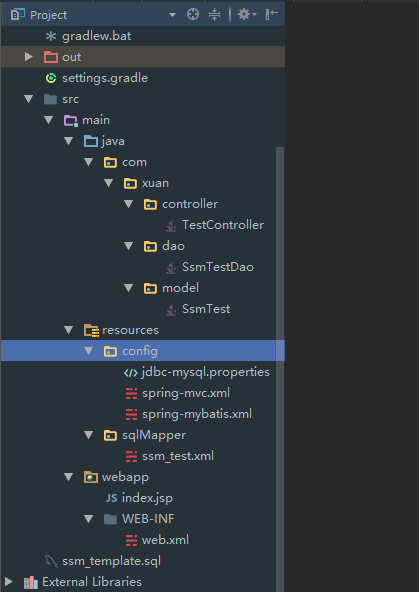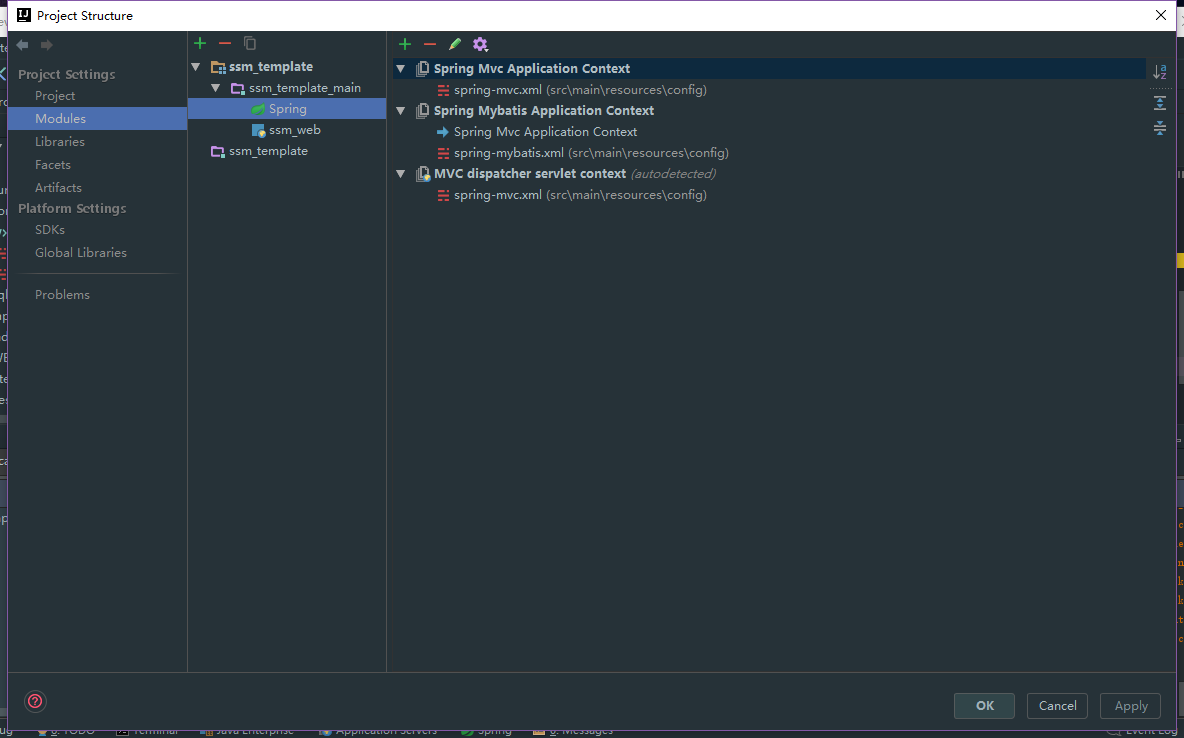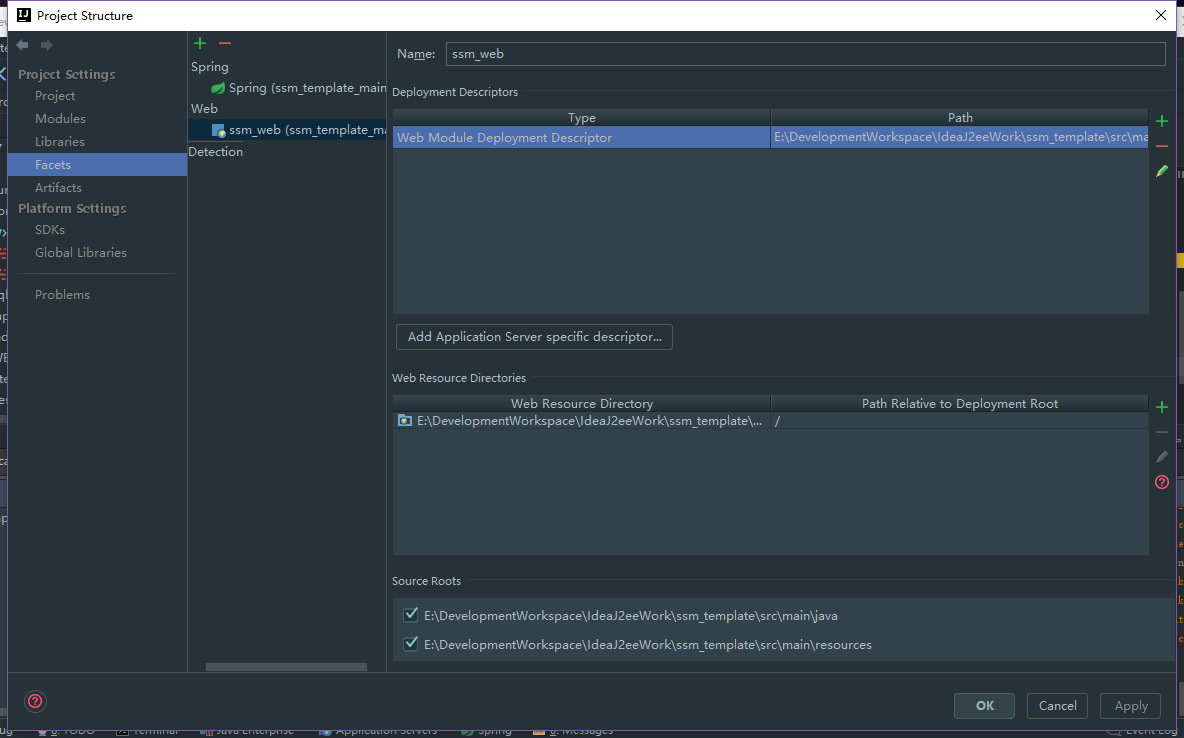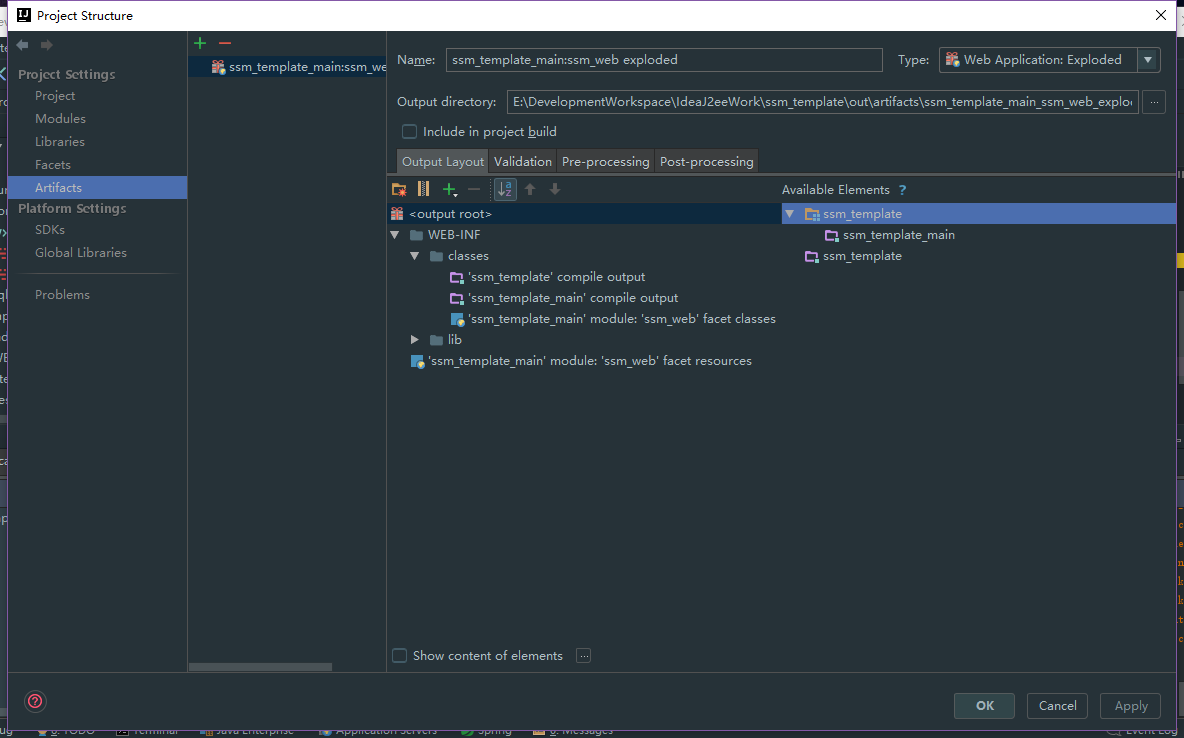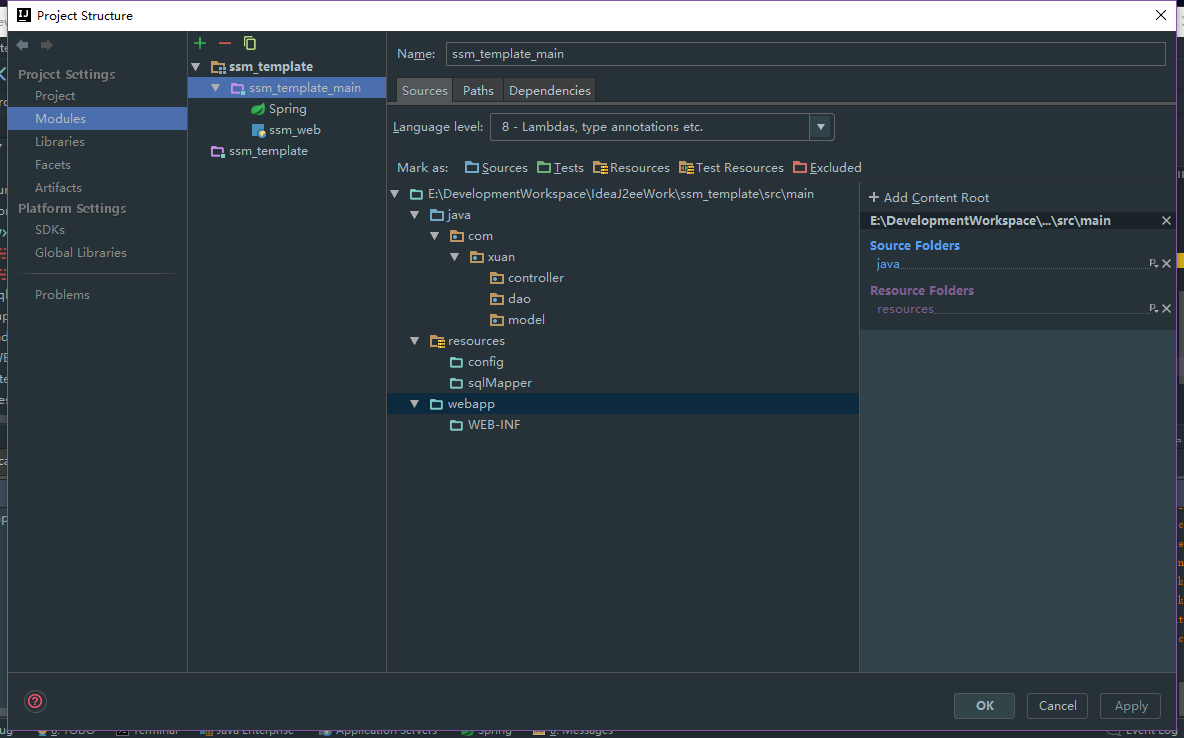1
2
3
4
5
6
7
8
9
10
11
12
13
14
15
16
17
18
19
20
21
22
23
24
25
26
27
28
29
30
31
32
33
34
35
36
| group 'com.xuan'
version '1.0-SNAPSHOT'
apply plugin: 'groovy'
apply plugin: 'java'
apply plugin: 'war'
apply plugin: 'idea'
sourceCompatibility = 1.8
repositories {
mavenCentral()
}
dependencies {
compile group: 'org.codehaus.groovy', name: 'groovy-all', version: '2.4.7'
compile group: 'javax.servlet', name: 'jstl', version: '1.2'
compile group: 'org.springframework', name: 'spring-core', version: '4.3.4.RELEASE'
compile group: 'org.springframework', name: 'spring-web', version: '4.3.4.RELEASE'
compile group: 'org.springframework', name: 'spring-webmvc', version: '4.3.4.RELEASE'
compile group: 'org.springframework', name: 'spring-jdbc', version: '4.3.4.RELEASE'
compile group: 'org.springframework', name: 'spring-aop', version: '4.3.4.RELEASE'
compile group: 'org.springframework', name: 'spring-context', version: '4.3.4.RELEASE'
compile group: 'org.springframework', name: 'spring-beans', version: '4.3.4.RELEASE'
compile group: 'org.springframework', name: 'spring-test', version: '4.3.4.RELEASE'
compile group: 'org.mybatis', name: 'mybatis', version: '3.4.1'
compile group: 'org.mybatis', name: 'mybatis-spring', version: '1.3.0'
compile group: 'mysql', name: 'mysql-connector-java', version: '5.1.40'
compile group: 'junit', name: 'junit', version: '4.12'
testCompile group: 'junit', name: 'junit', version: '4.12'
}
|